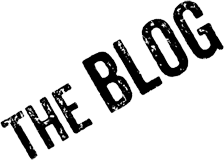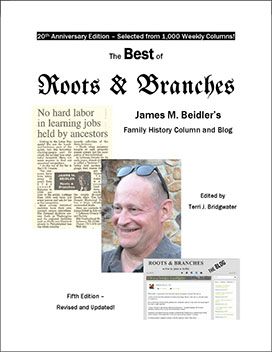Published June 10, 2019
| | Leave A ReplyKeen readers of the “Roots & Branches” column will likely remember that your columnist likes pride himself as a “half Gutenberg, half digital” guy who always makes sure he’s at least two iPhone models behind the current one.
So, a couple of words that tend to make me a flinch are “app” and “the cloud”—the former because I try to avoid cluttering up that “two models back” phone with too many little pieces of software and the latter because I’m happy with keeping my computer storage right down here on earth.
But when Craig Roberts Scott, a friend and someone whose eye for new genealogy products and services I trust, pulled me aside that the recent National Genealogical Society conference to tell me about MemoryWeb, which bills itself as “the Photo App for Family Historians,” I was initially skeptical.
Yes, it’s an app.
Yes, it’s an app that stores your photos “in the cloud.”
But after giving it a test drive by uploading a few thousand pictures, I’ve kind of gotten the fever of wanting to organize all my photos with standardized tags so that retrieval of these photos will be so much easier (Don’t even ask me how much time I’ve wasted looking for the same photo in my unorganized “Photos” folder on my laptop computer).
The MemoryWeb folks recommend installing their uploader on any device that you have photos so that it can scoop up those shots and send them to the cloud. In their publicity information, they explain that: “Aside from having peace of mind knowing your photos are safe and secure in the cloud, you’ll be amazed at what we’ll be able to do with your pics from inside MemoryWeb. The more photos, the more tricks we can do.”
The MemoryWeb software also automatically brings along tags (of people, places, etc.) on photos imported from Facebook and “also plots your pics on an interactive world map.”
This latter feature is dependent on what location tags are embedded in the photo either by your camera or by you, apparently (and seeing my map made me realize I don’t do this very often!). But that type of tagging can also be done right inside MemoryWeb and that data will be retained if the photo is exported from MemoryWeb.
There are helpful videos on the MemoryWeb site that run you through all the features of the software. They also e-mail you a summary of your activity, which is a good reminder of what new photos you’ve taken recently.
After the free trial, subscriptions are available; for $9.99 a month, you can store half a million photos (1 terabyte’s worth) and get storage at original file resolution. There’s also an annual plan for just $99.99.